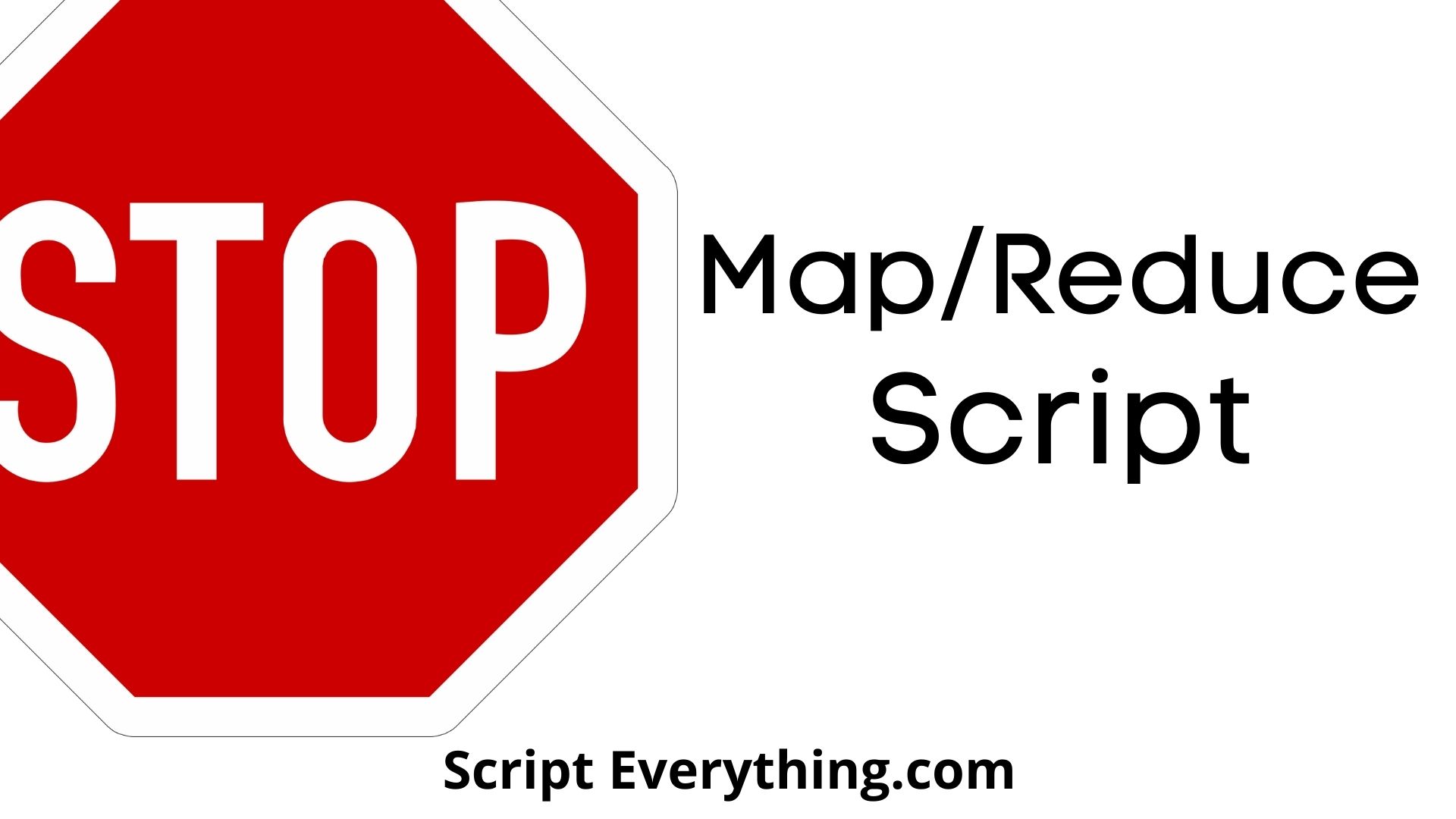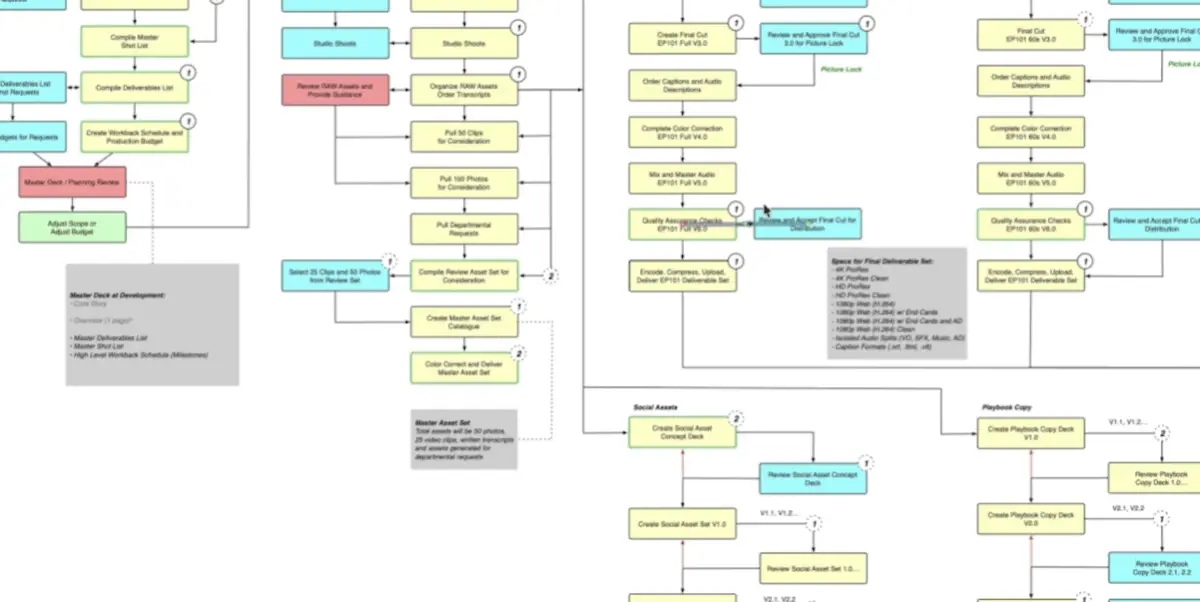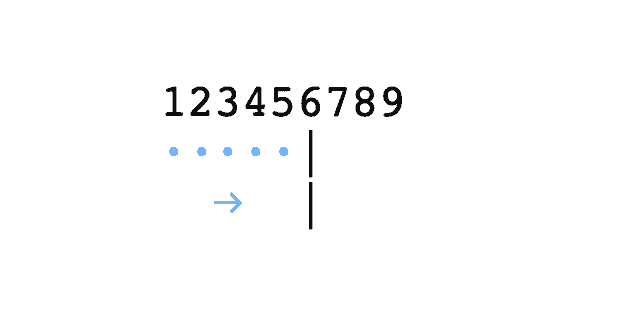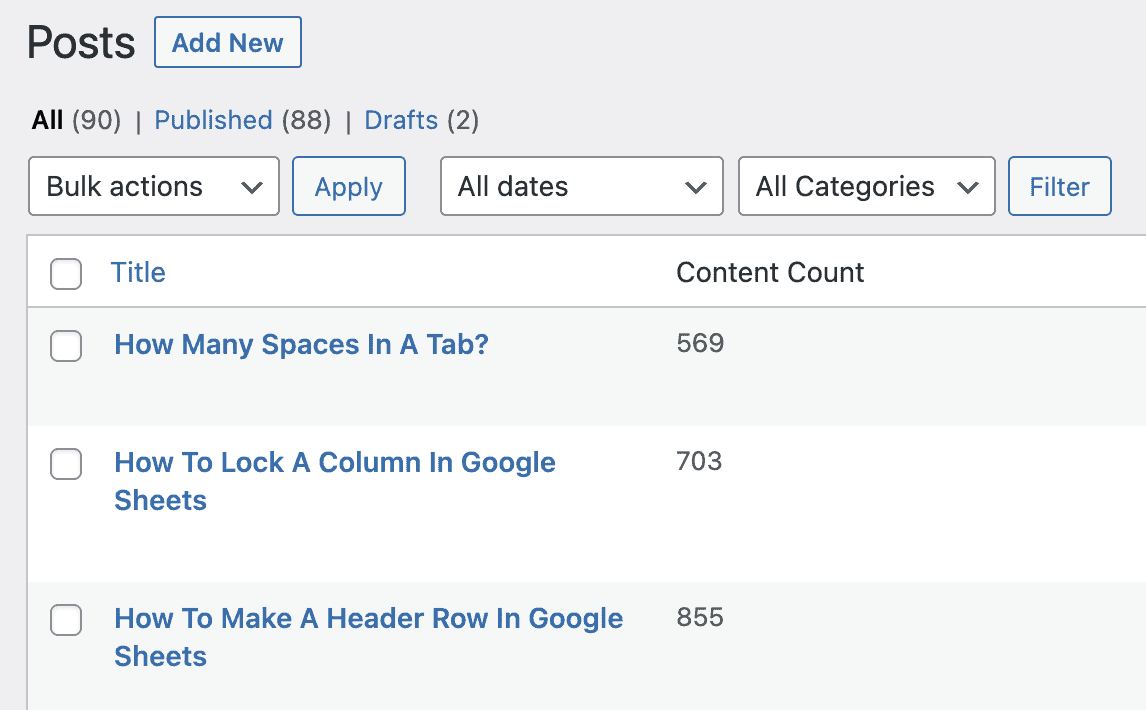How To Stop A Map/Reduce SuiteScript When It Is Processing
How do you stop a long running map/reduce script in SuiteScript? There are two ways to stop the running of a map/reduce script: cancel the script in the Map/Reduce Script Status area, or make the running Map/Reduce script inactive. Here’s how each method works. Cancel Map/Reduce Script You might be able to stop a map/reduce …