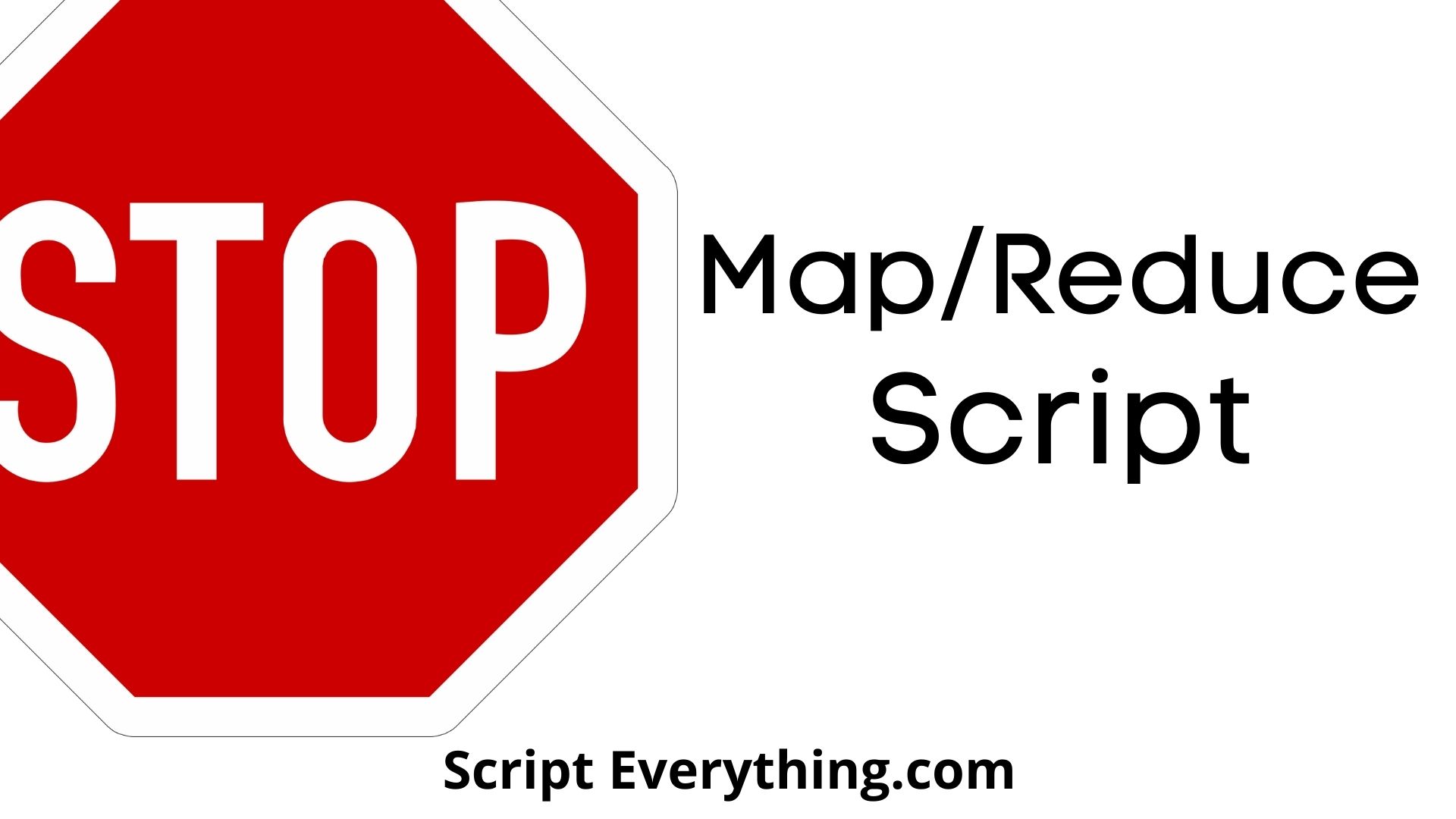How do you stop a long running map/reduce script in SuiteScript?
There are two ways to stop the running of a map/reduce script: cancel the script in the Map/Reduce Script Status area, or make the running Map/Reduce script inactive .
Here’s how each method works.
Cancel Map/Reduce Script
You might be able to stop a map/reduce script running in SuiteScript if there are other scripts running currently and your newly pushed map/reduce script is sitting in the queue.
To access the Map/Reduce Script queue navigate to the
Customatization > Scripting > Map/Reduce Scripts Status
page.
From here you will see a list of Map/Reduce Scripts. If the filter area is available change the Date to
today
and make the filter for
Status
set to
Unfinished
. This will greatly reduce the scripts in queue and make it easier for you to find your pending script.
When you see the map/reduce scripts that are yet to finish you might have the ability to
Cancel
your pending script, in which case click on the
Cancel
link:
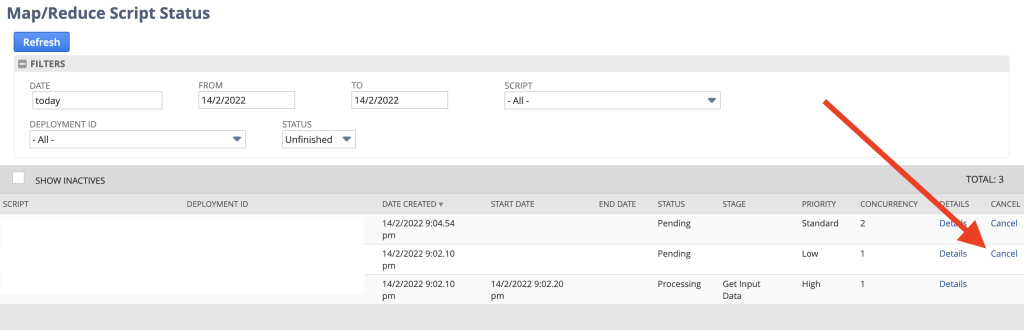
Cancel
link on the Map/Reduce Script Status screen
When you’ve successfully clicked the
Cancel
link the row containing your script will disappear from this view.
Stop A Map/Reduce Script That Is Processing
What if you get to the Map/Reduce Script Status screen and the script you want to stop is already processing?
For this you’ll need to click on the
Script
link which opens up the
Script
record. Click on
Edit
and then check the
Inactive
box.
Once you save the
Script
record you can return back to the Map/Reduce Script Status screen and within a minute or few, your script should stop.
When you’re ready for the script to run again you can make the script active by
unchecking
the
Inactive
box.
Summary
There are two ways to prevent a map/reduce script from running in your NetSuite instance. The first is the easiest and less invasive way of stopping the script and only requires you to go to the Map/Reduce Script Status section and click the
Cancel
link. The other way is also somewhat simple and just requires you to make the running script
Inactive
.