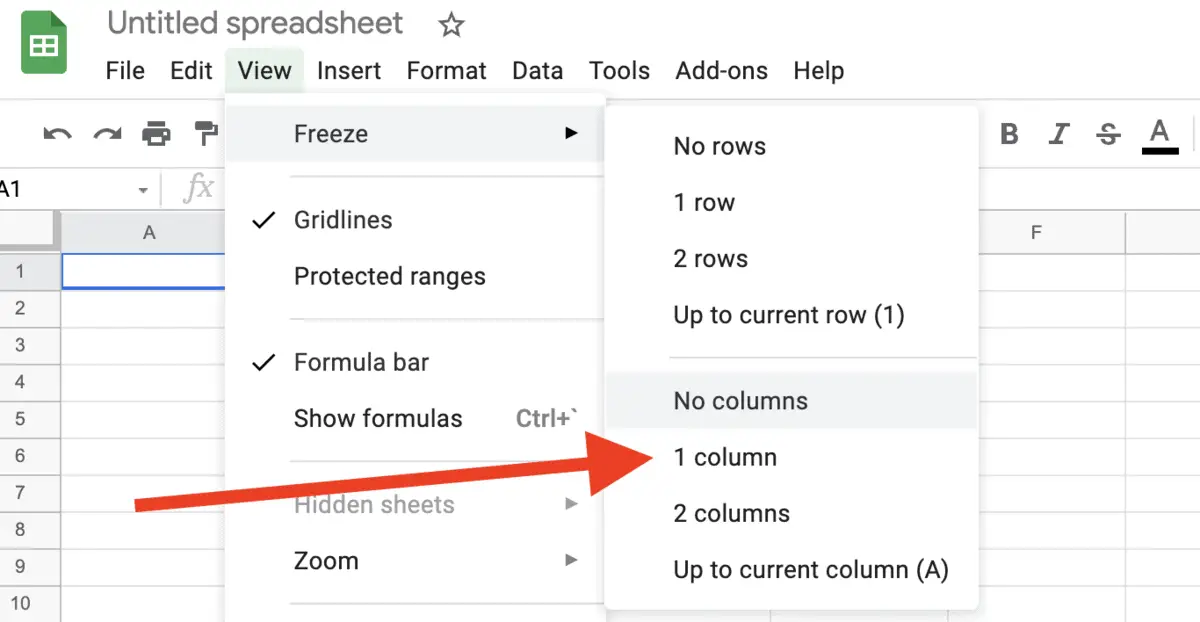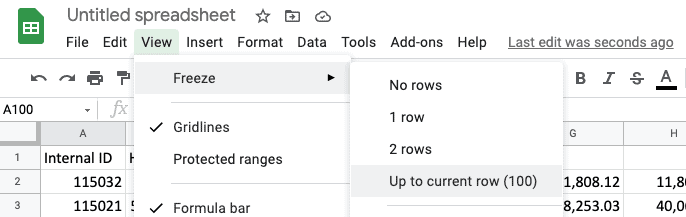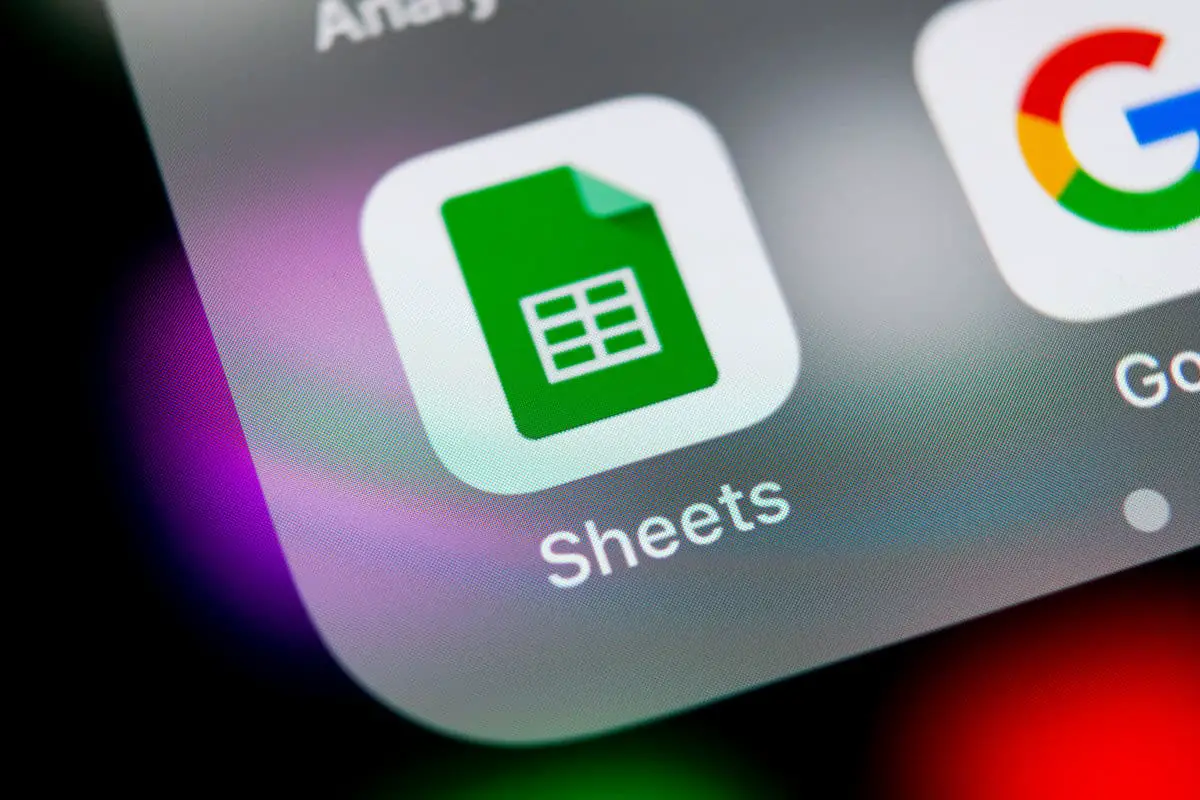What Is The Formula To Calculate Age?
Recently, I had an issue where I needed to calculate the age of a person at specific dates throughout the year. Using a Google Sheet, I thought I could simply subtract one date from the other and divide by 365, but this ended up not being as accurate as I wanted. To calculate somebody’s age …