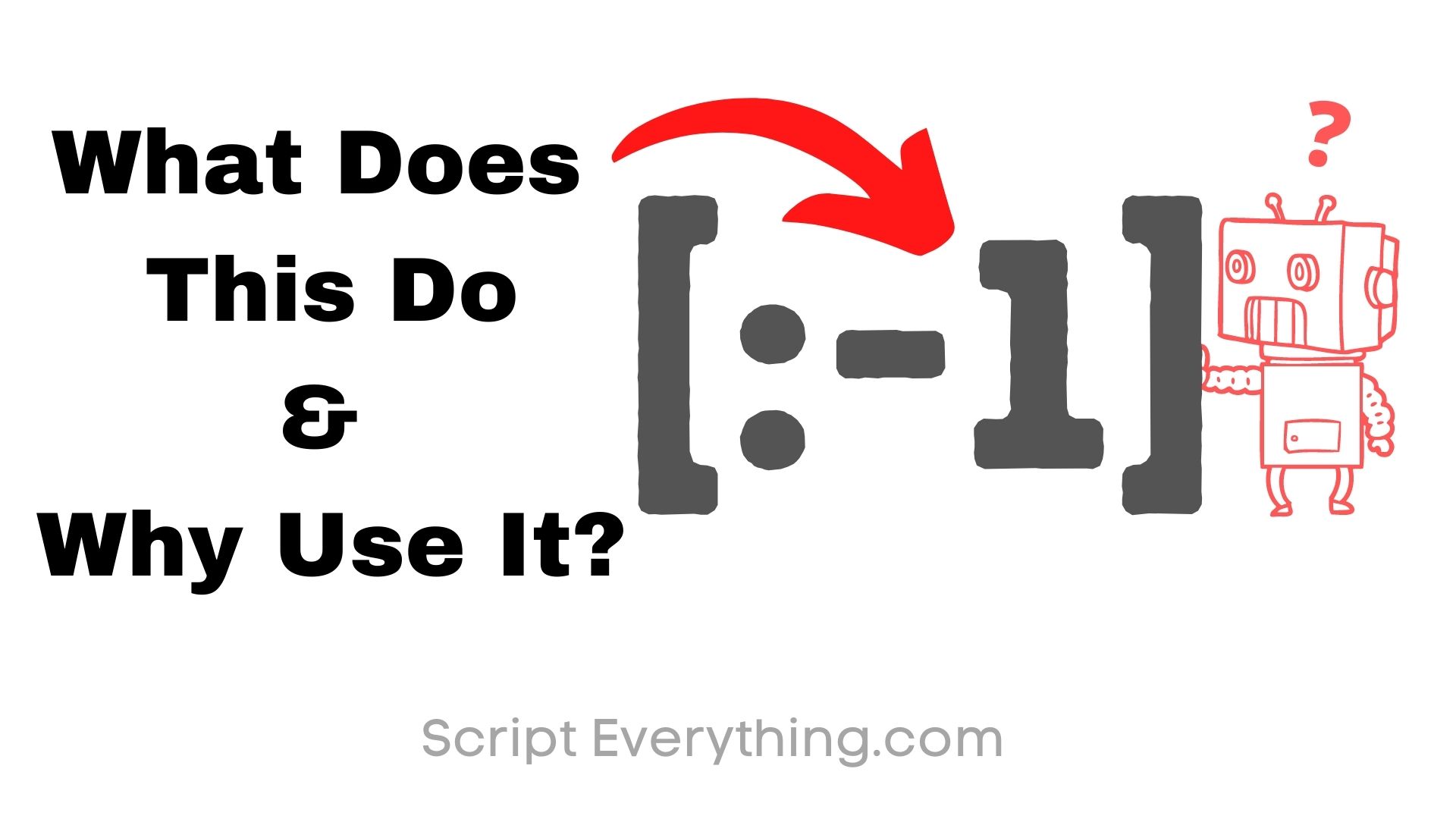What does
[:-1]
in Python actually do and why would you want to use it?
[:-1]
in Python is a slice operation used on strings or lists and captures all contents of the string or list except for the
last character or element
.
Here are some examples demonstrating the operation of this code with strings:
>>> my_string = "Why?" >>> my_string[:-1] 'Why'
As you can see from the simple code example above a variable
my_string
contains a string that ends with a question mark. By using the
[:-1]
slice operation it outputs the whole string except for the
last character in the string
.
Here’s another example using lists:
>>> my_list = [1, 2, 3]
>>> my_list[:-1]
[1, 2]
As you can see from the above example where lists are used the same operation occurs: everything is captured from the original list except the last element.
Alternative To
[:-1]
An alternative to using the slice operator when removing the last element from a list is to use the built-in list method
.pop(idx)
.
The list method
.pop(idx)
takes only one parameter, which is optional, representing the index number of the specific element in the list you want to remove. If
no index number
is specified then the method by default removes the
last element in the list
.
Here’s an example using the
.pop()
list method:
>>> my_list = [1, 2, 3]
>>> my_list.pop()
3
>>> print(my_list)
[1, 2]
There’s a very important to distinction to make here compared to the previous operation above using the slice operator
[:-1]
. Notice that while both produce the same desired output, the list variable where the method
.pop()
was used has
mutated
the original contents of the variable.
Why Use
[:-1]
The slice operator
[:-1]
is a shorthand expression to produce a result from an original string or list variable to remove the last character in a string or last element in a list.
The slice operation will not mutate (permanently change) the original string or list variable. This means if you want to continue using the result of this operation that you will need to store the data onto a new variable.
Here’s an example:
>>> my_list = [1, 2, 3]
>>> my_new_list = my_list[:-1]
>>> sum(my_new_list)
3
In contrast, if using an alternative method, such as
.pop(idx)
on a list variable when this is applied it will permanently change the contents of the list variable.
Mutating variables by making permanent changes can make debugging your code difficult.
Summary
To remove the
last character
in a string or
last element
in a list in Python without mutating the original variable use the slice operator
[:-1]
.
By using this operator you can easily trace where any errors may lie in your Python code and the debugging process can be a lot simpler to show where there are bugs.