Usually when I write fractions I use LaTeX’s command:
\frac{x^2 + 3x + 5}{2x}
which is easy, neat and when rendered does an awesome job:
[latex display=true]\frac{x^2 + 3x + 5}{2x}[/latex]
Currently, though I’m designing a simple website for my math students where I’d prefer not use a math renderer (if possible). The reason being that most of the content which is published does not require extensive math notation and therefore the majority of things that I need to show doesn’t need the heavy lifting of a LaTeX engine.
However, one mathematical notation that is needed in this simple activity did require the use of writing some fractions, so I thought to myself, Instead of using LaTeX why not design it using simple HTML & CSS (and maybe with the help of jQuery)? Surely it couldn’t be that hard? I mean, in the HTML world we have the following workaround:
Unfortunately it looks ugly. So I started my quest to find a much more elegant solution with the help from the folks at Stack Overflow .
When creating a fraction there were two main things I wanted to keep in mind, with a third as an optional preference:
- I want the line of the fraction to be horizontal and to spans the length of the longest expression in either the numerator, or the denominator;
- I want the fraction to appear inline with the question being asked of it, I don’t want it to protrude too far outside the line height; and
- I want the pronumerals (letters) to be italicised
Those are my fraction format terms and conditions. The last one I could forgo as the other two are the main essence of writing a fraction. Knowing this I then set about using divs and this is what I created initially:
Which produces:
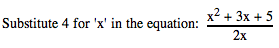
Then after receiving a few responses from SO I received this better response which required less HTML & CSS:
Conclusion
Thankfully, there are solutions available for us in being able to write complex (yet not too complex) fractions in HTML & CSS. I’m guessing if I want to italicise the letters I’d be looking at something like jQuery.
For the time being I’m happy with what I have, and it’s a better alternative than
⁄
.
