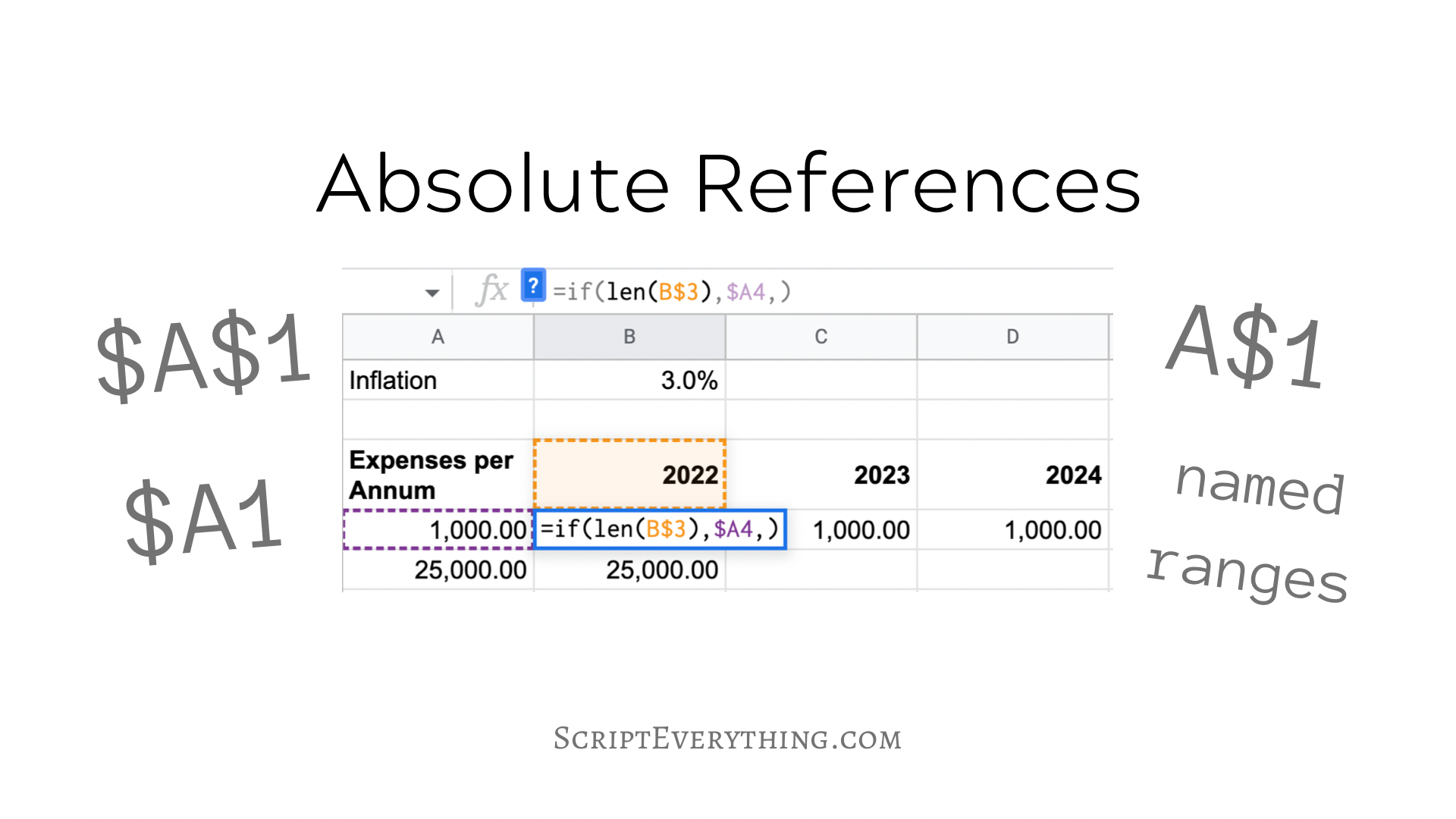How To Highlight Duplicates In A Range: Google Sheets Conditional Formatting
How do you highlight duplicates in a defined range using conditional formatting in Google Sheets? To highlight cells that are the same value in a range, select the range and use a custom formula in the conditional formatting area that uses relative referencing. The custom formula you will want to insert into the conditional formatting area is: = C O U N T I F ( r a n g e , I N D I R E C T ( " R C " , F A L S E ) ) > 1 Where range is the same highlighted range of the conditional formatting range. ...