How do you find the field ID on a Netsuite record?
Whether you’re using SuiteScript or Saved Searches you will at times need to know the Field ID to use in your code or formulas.
To ensure you can find the field ID on a record check your Preferences first. On the General tab make sure the Show Internal ID’s checkbox is ticked:
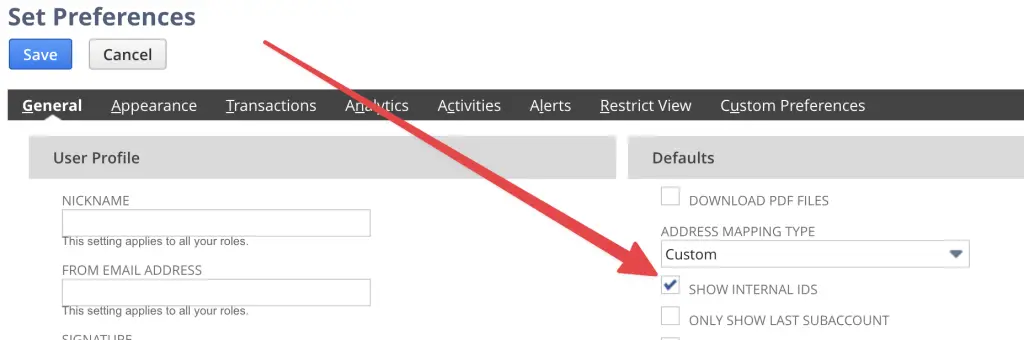
Understanding Field IDs
In NetSuite, a field ID is a unique identifier for data fields present in a record. Understanding field IDs is crucial for managing data in NetSuite.
Field IDs are used to refer to a specific field within a record and make the field accessible for reporting or further customisation.
Custom field IDs are those created by your team or other providers where bundles have been enabled in your account. They are generally prefixed with a custom identifier to help distinguish them from standard Netsuite fields.
Finding Field IDs in NetSuite
Standard field IDs can be found in Netsuite’s Records Browser, with the latest version here.
Besides using the record browser you can physically find a Field ID by navigating to a record and then clicking on the label.
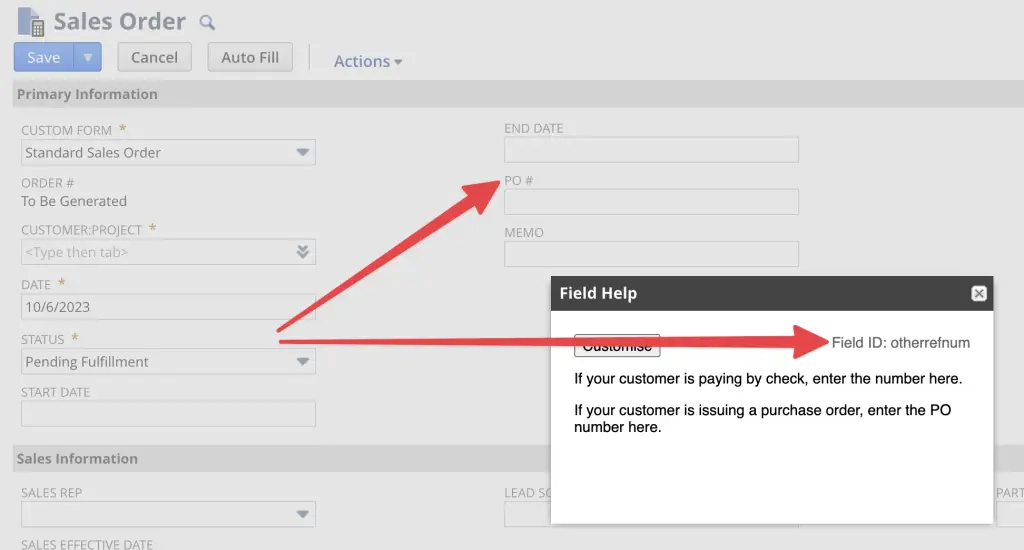
Another alternative way of finding a field ID is to append &xml=T to the URL of a record you are viewing and inspecting the XML document of your record.
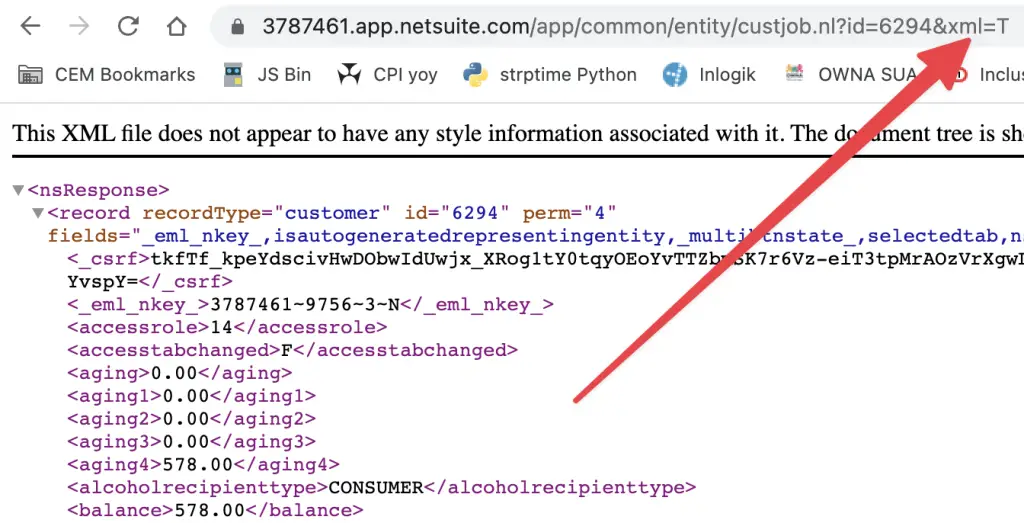
Summary
There are several ways you can find the Field ID of a record in Netsuite.
If it’s a standard field in Netsuite use the Record Browser, if it’s a custom field either look for the field on the record, or append the &xml=T parameter to your URL when viewing your record in the browser.