If you open up certain types of Microsoft Word documents you will find you’re unable to insert an equation as the icon used to insert equations into your document cannot be clicked and looks greyed out.
Something that looks a little like this:
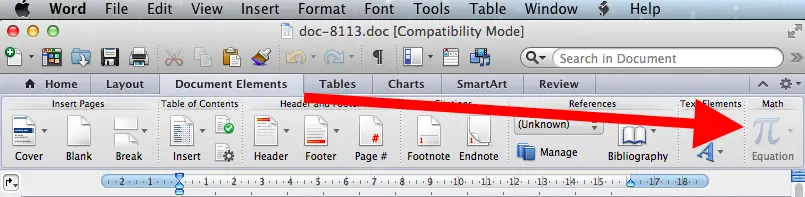
Thankfully the solution is quite simple.
To get around this problem simply save the Word document as a .docx file as the current working document will have [Compatibility Mode] enabled (as seen in the screenshot above).
Once you’ve saved the document into a compatible file you’ll have no problems clicking on the Equation Editor icon and embedding your juicy equations in.