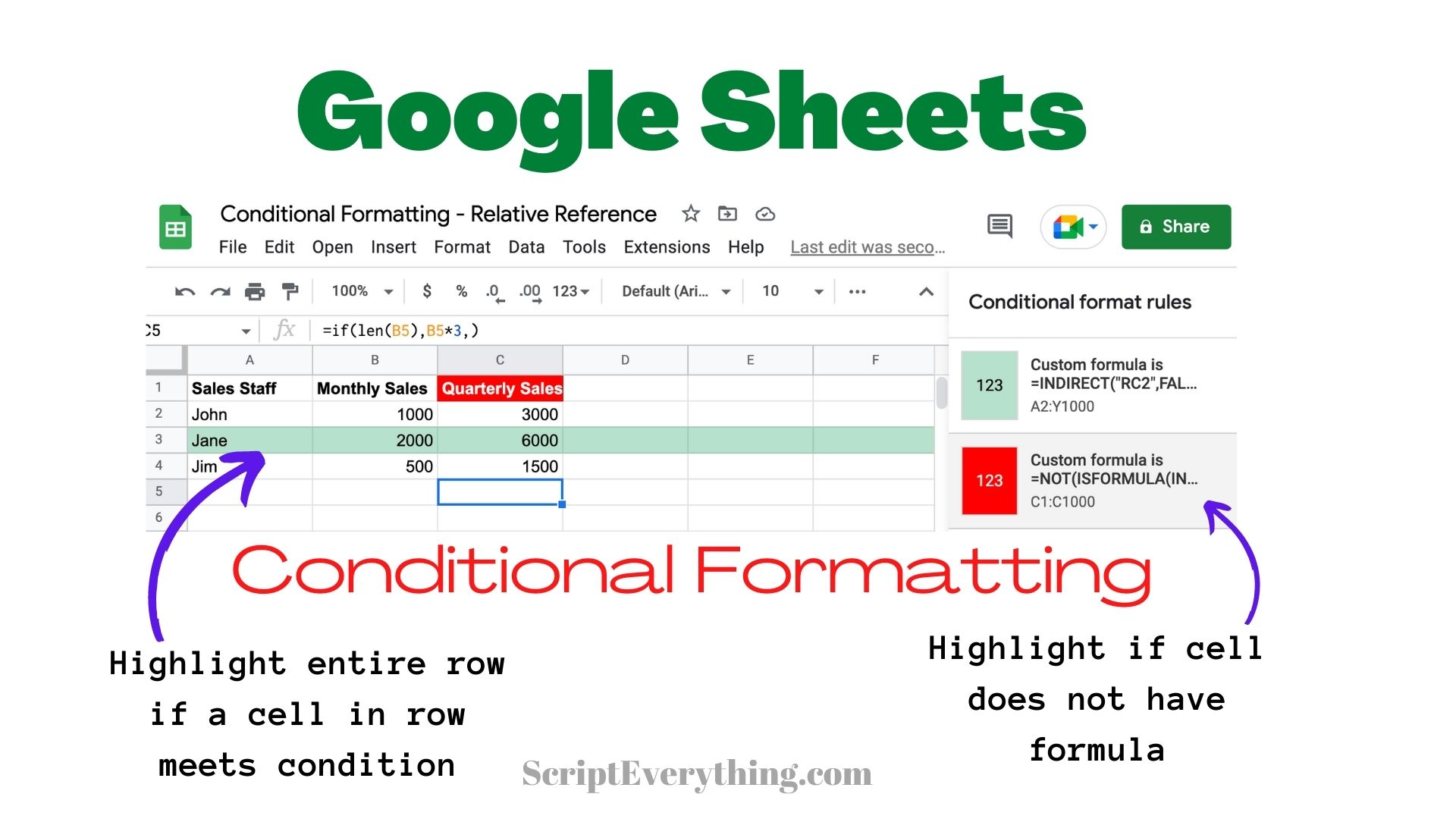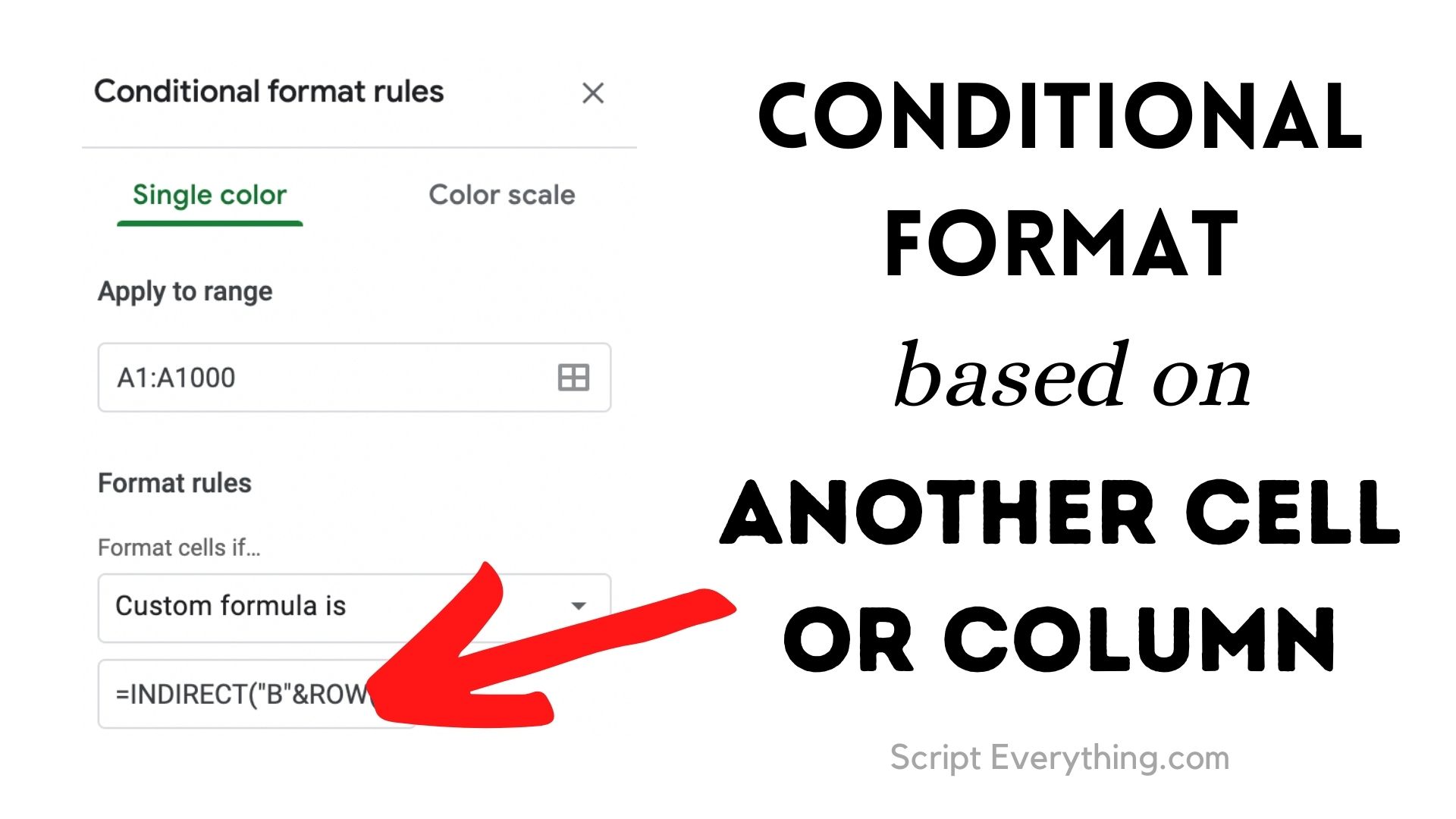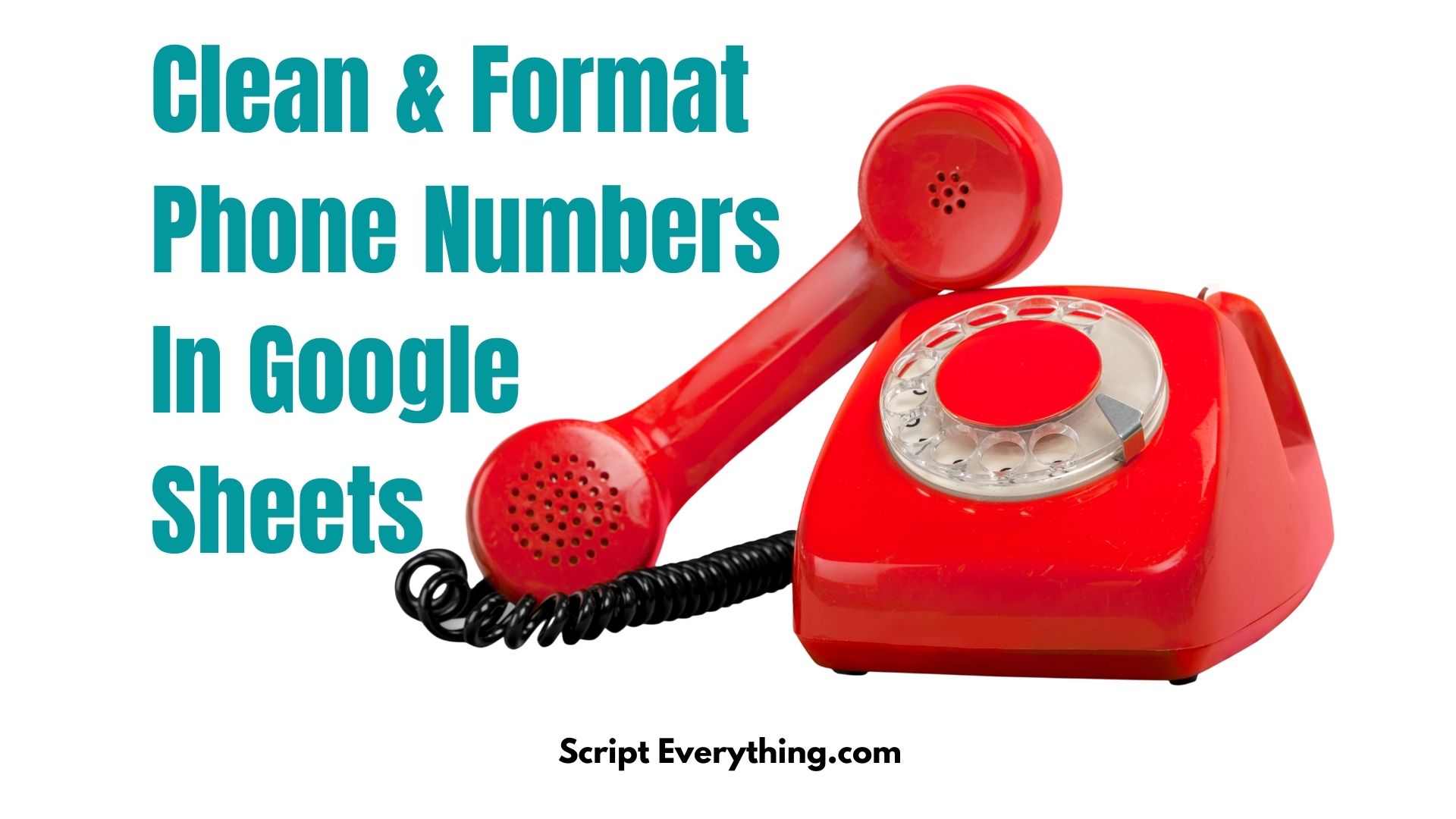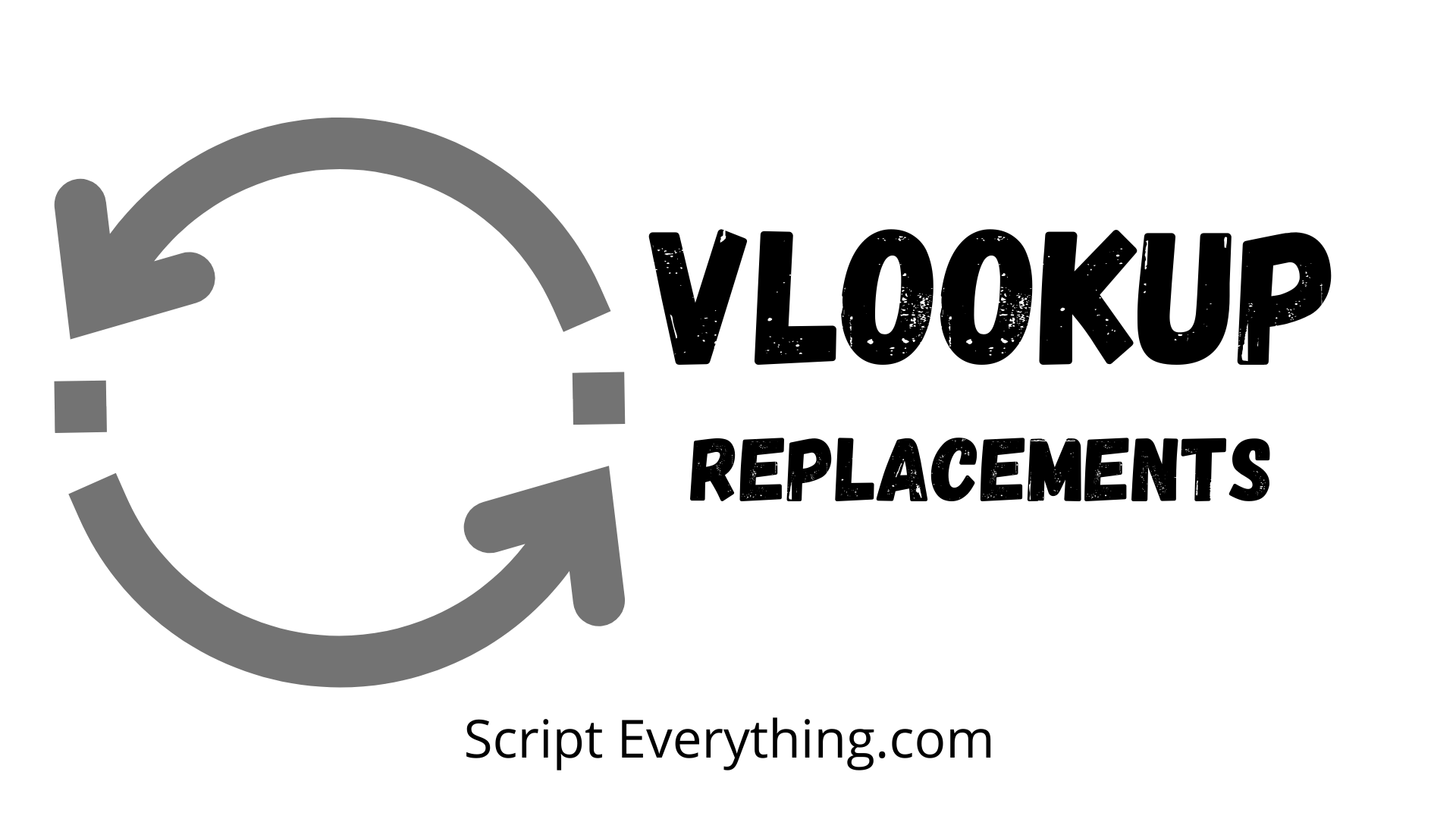Conditional Formatting With Custom Formula Using Relative References
How can you apply conditional formatting using a custom formula that contains a relative reference to an adjacent row or column in Google Sheets? If you want to highlight a cell in Google Sheets using conditional formatting based on the condition of a nearby cell you can easily do so by using the Custom Formula …