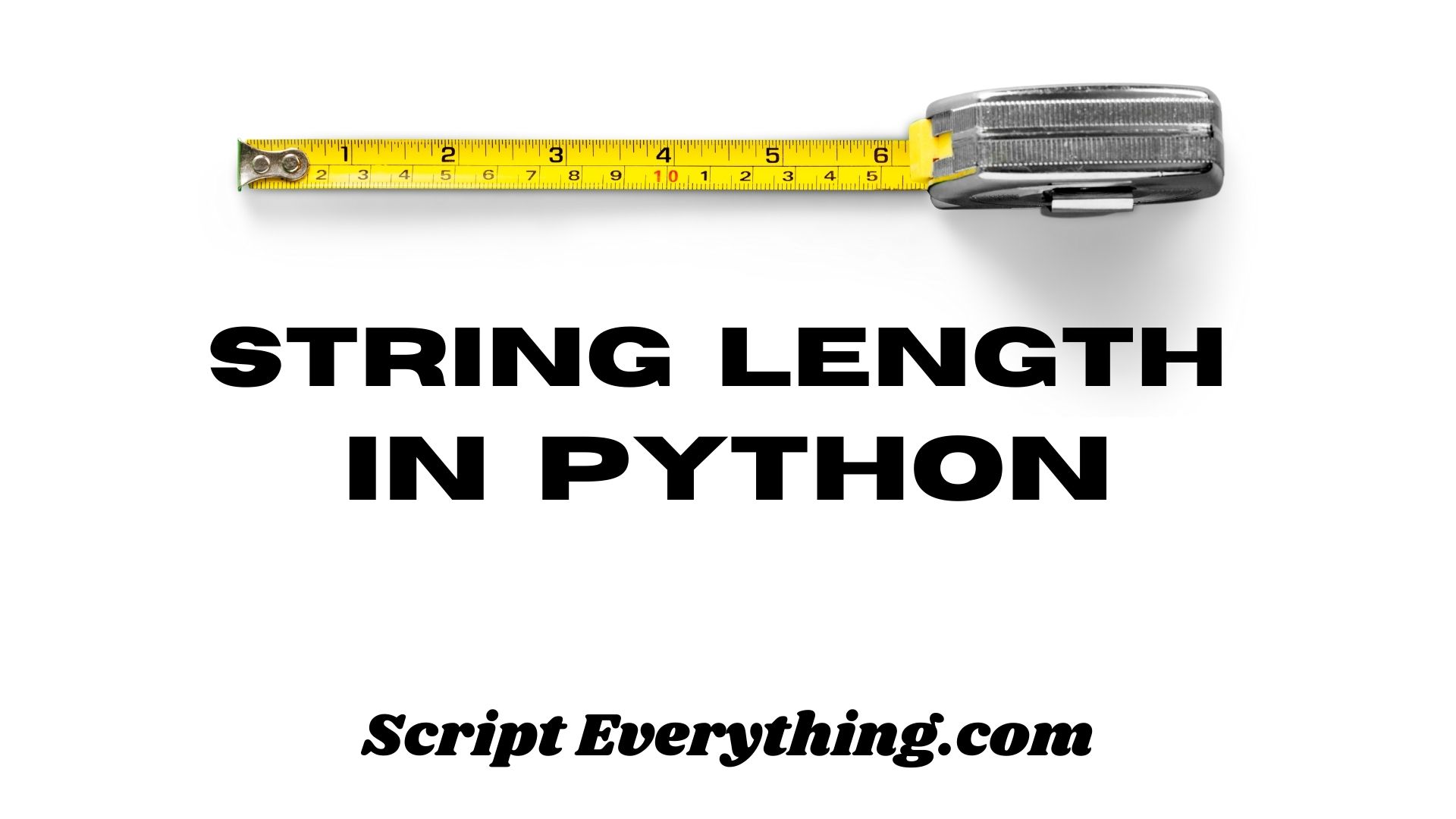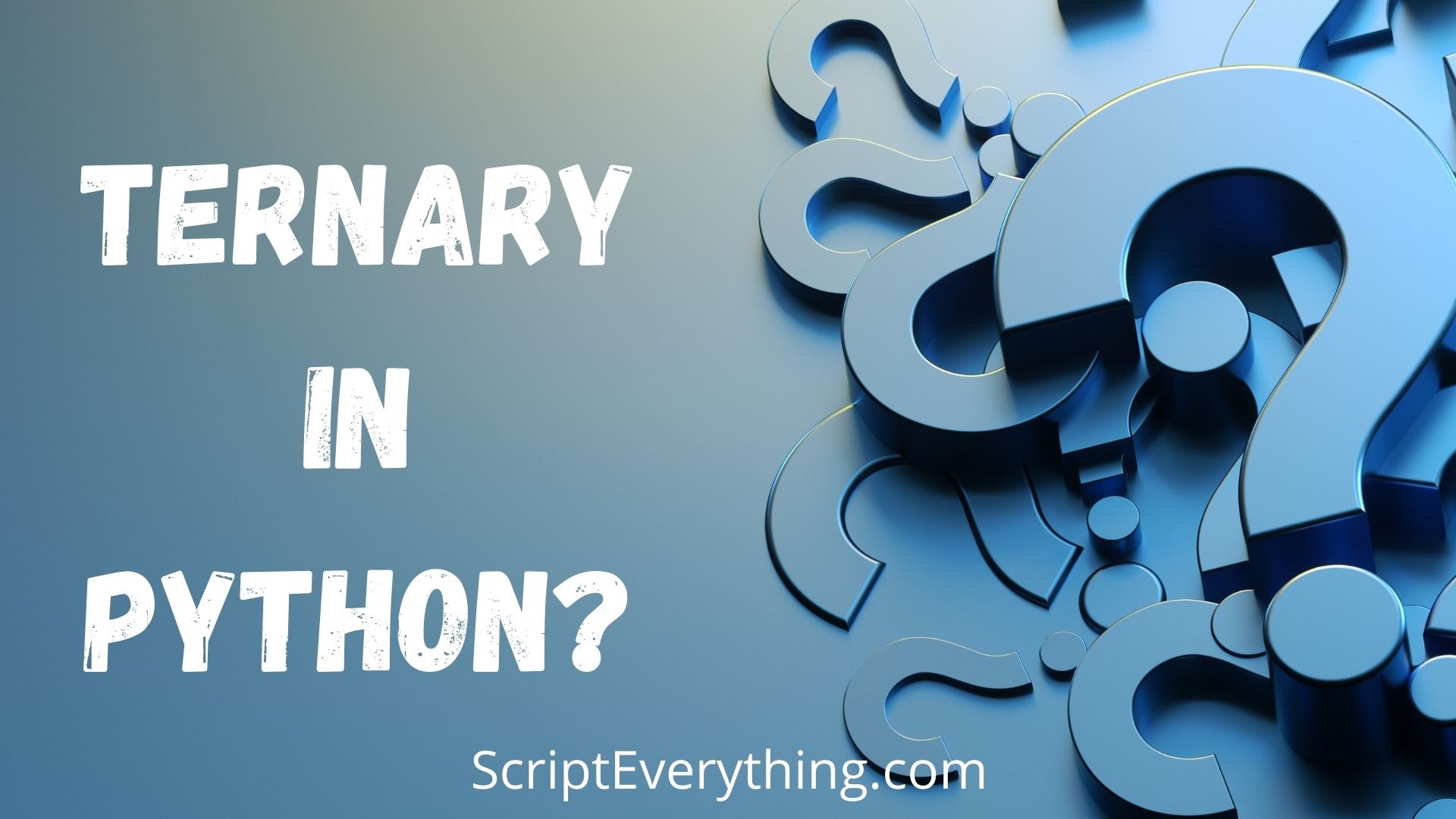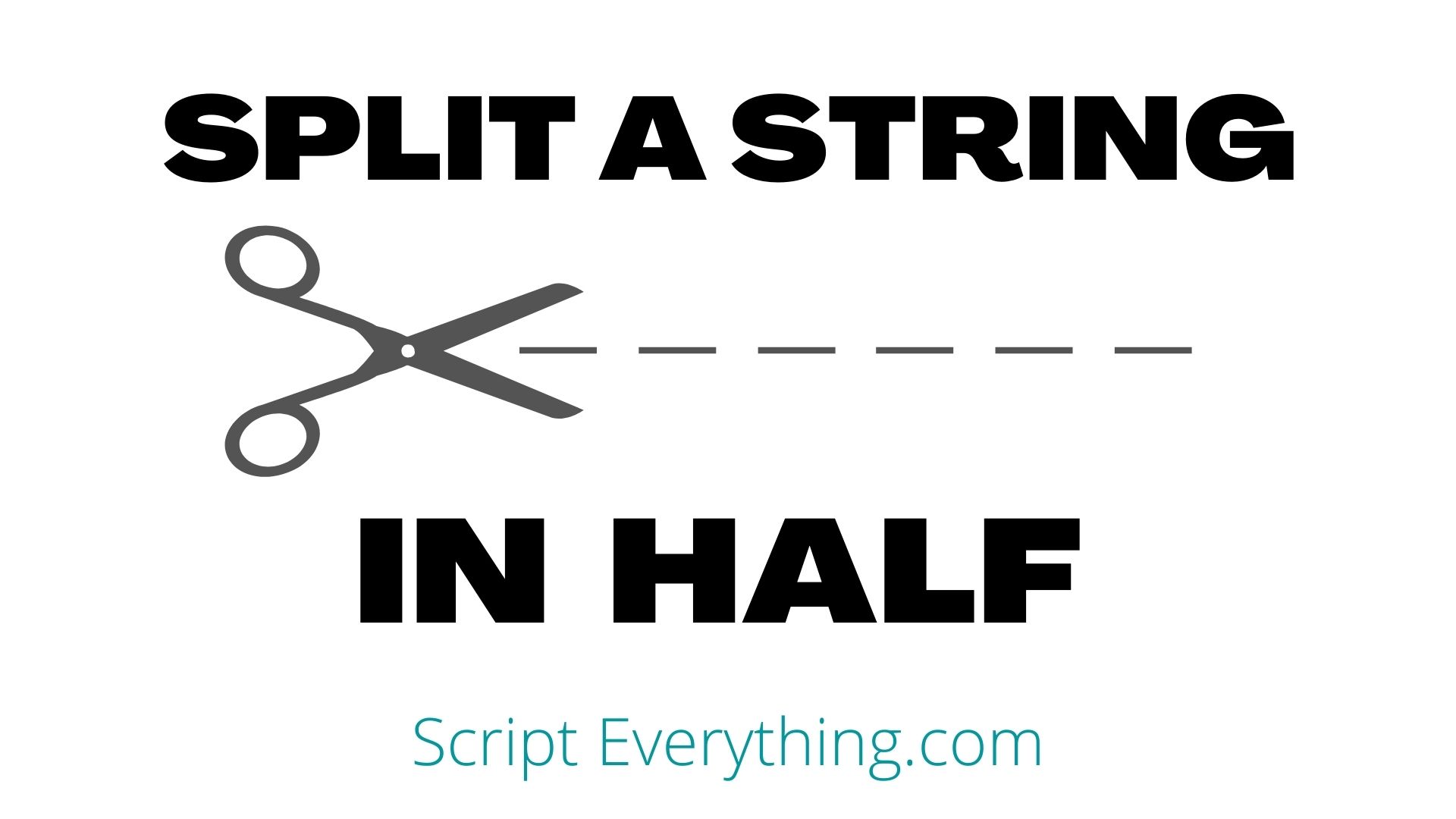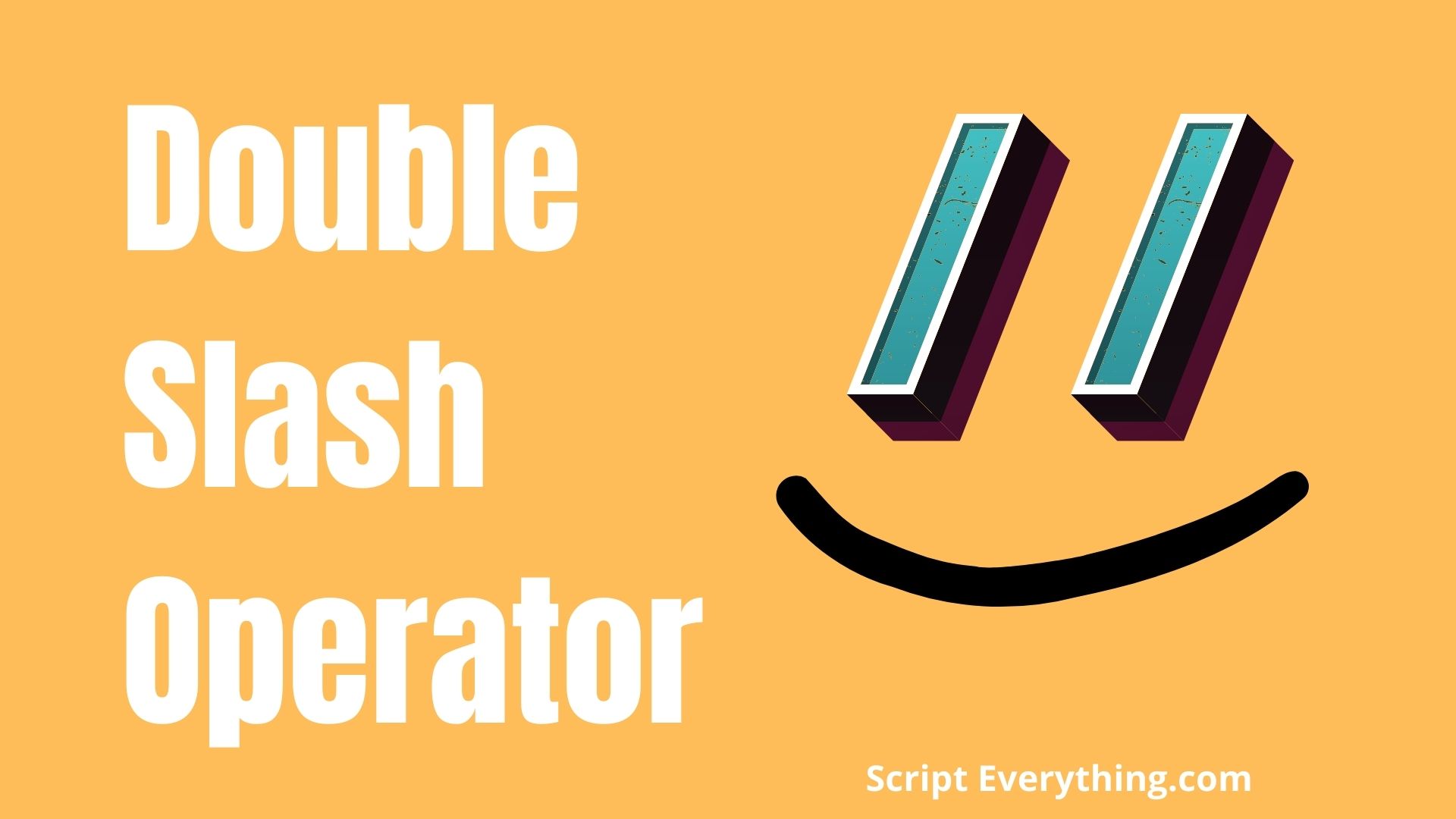How To Find The Length Of A String In Python Using Len
How do you find the length of the string in Python without importing any libraries? To find the length of a string in Python use the built-in len() function, which takes one parameter that can be of data type string, bytes, tuple, list, range, or a collection (such as a dictionary, set, or frozen set). …