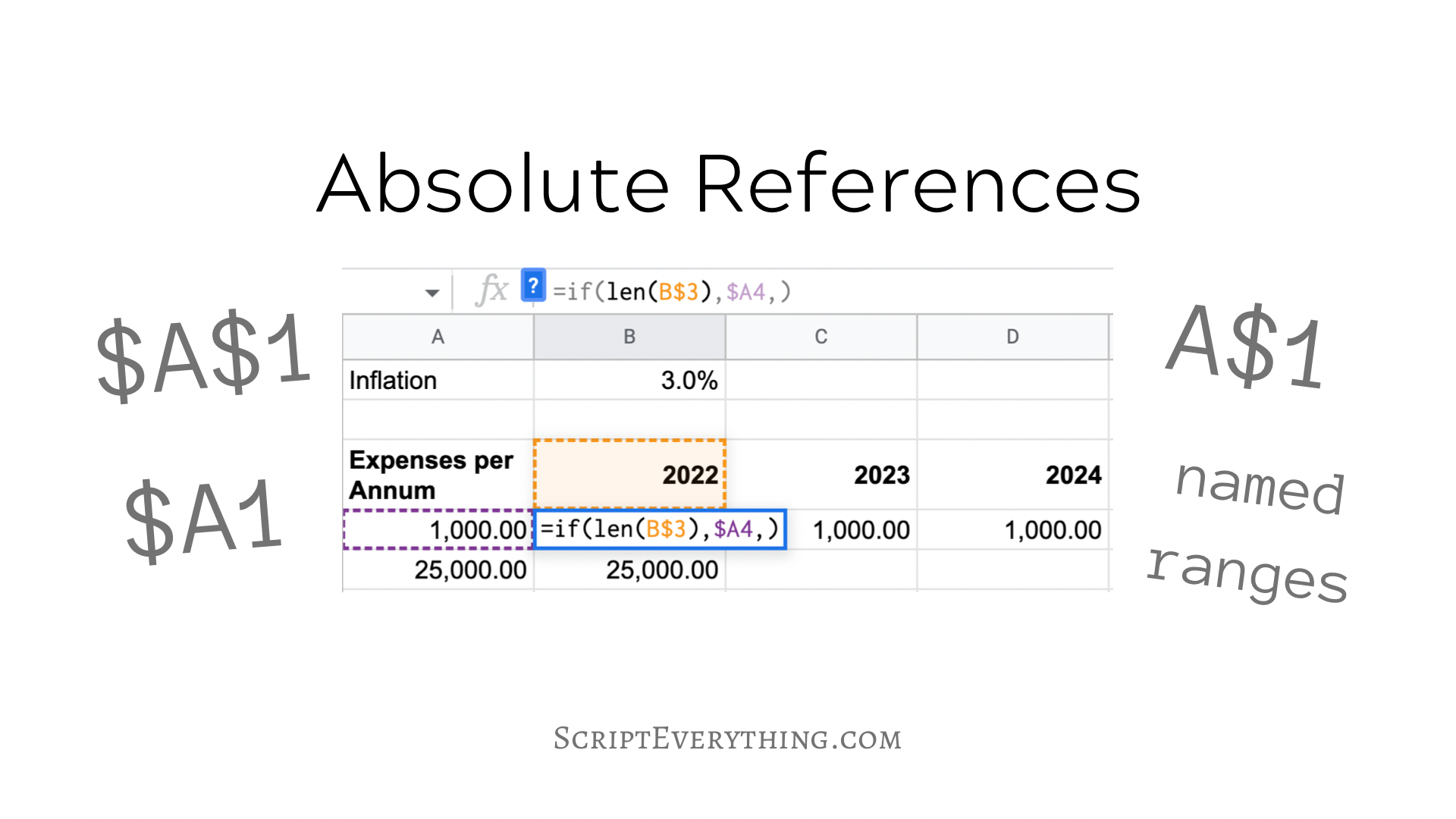How To Change Aggregate Name In Google Sheet QUERY Function (Examples)
How do you change the default aggregate name created in Google Sheets when using the QUERY() function? To change the header label of an aggregate column from a QUERY() function append LABEL aggregate_column 'YOUR LABEL' to your SELECT statement. For example, if you had the following QUERY formula in your Google Sheet and you wanted to change the default label of sum(Sales Qty) to Total Sold then this is how this would look, here’s the original QUERY() formula: ...